to create the object first i create a cylinder and change into vertex mode and scale the lower part of the cyclinder to make it much smaller , then i added another cylinder on top of it, after that i added another cylinder as a additional feature .
after that i create another cylinder and use boolean-difference to remove the interior part of the lib.
after that i create another cylinder and apply the same thing i did to the lib.
after creating it , i create a cube and bevel it to .6 and fit it inside the cylinder and use boolean -difference to make a hole inside.
after that, i create a flat cylinder and place it on the lib, this will allow the shape to be more smooth and more real, after that i create a text word "M" by creating a pipe and compress it , the cut it to half and paste the both part side by side and use combine.
the base of the cup i have use a sphere and compress it then use oolen-different to make a empty spacing inside the cup. and use a bevel cube and place it at the four side, then use boolean difference to make four hole.
the colour that i choose is pong as the cup and lib is made out of plastic, i felt that pong will be the best material to use it
in this exercise , i find that logical thinking is needed to created a object, whenever i stuck , or i don't know how to create a shape , i need to break down to shape or replace the shape with something else and try to create the object in my head . it also need to keep on practise and learn different function maya have, the more function i learn , the better it help me in my exercise.



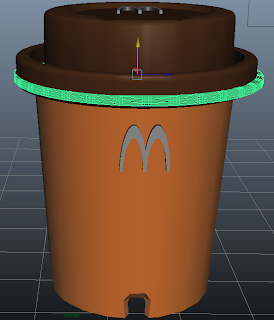




No comments:
Post a Comment