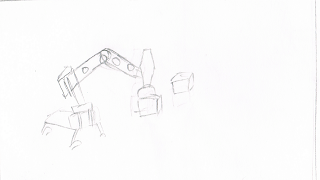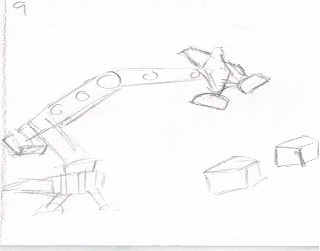Story
my robot name is call , Mr. sing-mood swing . it is like a very typical Singaporean made in Singapore. Always complain and compare it workload with other people. it always felt that his work will never end and one day he will die due to overwork.
but like most Singaporean . no matter how much injustic they felt during work , they could only complain and grumble and keep it inside them and shout "suai " after that continue doing their work, no action is being done.
Mr.sing-mood swing is also the same . it could only do his work quietly and pray that his workload could just suddenly disappear. he often sigh and felt tired.
however like most human , robots also have emotion , if you push them too hard they will bounce back to you. Mr.sing-mood swing, after years of injustic kept inside him, suddenly burst into rage mode, throwing a temper around destroy things beside him.
like most Singaporean would said "you are fired " and slam the boss office door and start whacking the boss !
Storyboard
From scene 1 - 9
scene 1
Mr .Sing mood-swing started doing his work waiting for the box to come
Mr .Sing mood-swing started to bend down and touch the box
mr sing mood swing started to lift the box and turn around and face toward the platform
Mr sing mood swing places the box on the platform
he then turn around and wait for the next box to come, while waiting he bend down(slogging)
After bending down . the head look down , looking a bit tired
After that he look up and try to sigh . think about his life
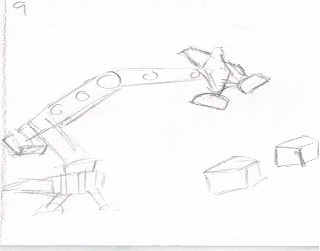
he then shake his head knowing it is impossible and accept his fate and sigh